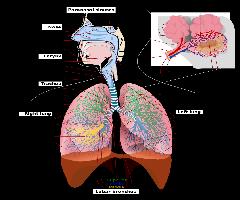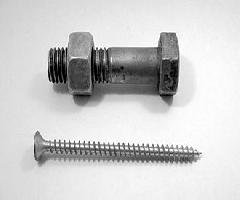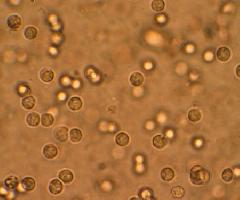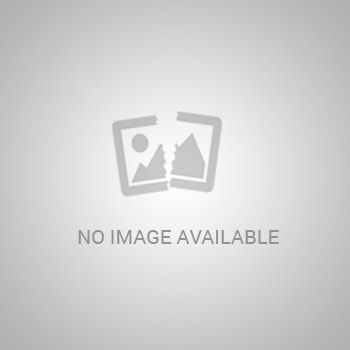This is a very simple way on how to check if your article is plagiarized or copied by other person. A good way to check if other's work is plagiarized too.
This is my first article over Expertscolumn.com which I think would be my first (and best ever) contribution to this fast growing site. In my few day after joining in some sites, I see many plagiarized articles. I may report some of them and keep on reporting once I encountered one. It sounded like no one is paying attention on them as long as it will keep them earning.
But, we
all know that a success of any article based-paying site like this one depends on the quality of the articles posted. If a site is full of plagiarized content, then it will lose its readers. If others would do the same thing, then this site would continue deliver quality related articles and ultimately benefit its members too.I am also a writer to other websites similar to this and when I hate it when my articles are copied. But how do I know if it is copied by other person? Here is a very simple way to find out.
1. Just highlight one sentence of the article.
2. Right click your mouse and click the "copy" button.
3. Open-up your search engine (Goggle, Bing, Yahoo, etc) and paste it in "search" column.
4. Hit enter or search button.
The next thing to do is to report the plagiarized article to the site administrators. You can
always see a "contact us" button above or below the site's dashboard. It's up to the sites administrators now to take action of your report.If you think that this article would help this site, then pass it on to your fellow members so that they may aware and learn something for there own benefits. To those who are earning money by copying others work, be responsible enough to face the consequences of your action.
Another simple way of checking a plagiarized content for Firefox user :
1. Simply hightlight some text or sentence in the article.
2. Right click your mouse to show the dropped-down button.
3. Then click on the "search over google" and google will automatically open in a new window
4. Check for the search results.
Third, you can also go to www.copyscape.com. It is an on-line site that checks for any plagiarized copy of your article. Just post the url of the article you want them to check. Then it will search the internet for any copied content of your article.
note: originally posted at Exposeknowledge.com under the same author.